- In the vast world of cyberspace, where every click and keystroke can have significant consequences, safeguarding your digital assets has become paramount. For millions of website owners, WordPress serves as a reliable platform to establish their online presence. However, with great convenience comes great responsibility, particularly concerning security. As cyber threats continue to evolve, it's imperative to implement robust measures to protect your WordPress website from malicious actors. Let's delve into some best practices for fortifying your digital fortress.
1. Keep Your WordPress Core, Themes, and Plugins Updated
- One of the most basic yet crucial steps in website security is keeping all components up to date. Developers often release updates to patch vulnerabilities and enhance security. Ignoring these updates leaves your website susceptible to exploitation. Enable automatic updates where possible, and regularly check for updates manually to ensure your WordPress core, themes, and plugins are current.

2. Implement Strong Passwords and User Authentication
- Weak passwords are akin to leaving the keys to your kingdom in plain sight. Enforce a password policy that requires complex combinations of letters, numbers, and special characters. Additionally, consider implementing two-factor authentication (2FA) to add an extra layer of security. With 2FA, even if a hacker manages to crack a password, they'll face another hurdle before gaining access.
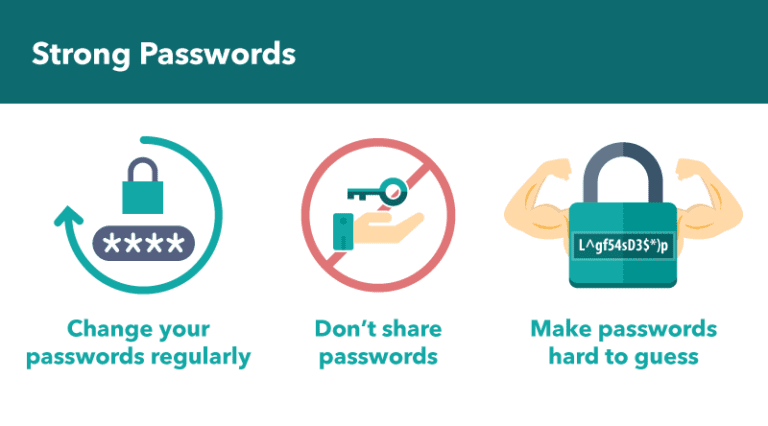
3. Limit Login Attempts and Rename Login URL
- Brute force attacks, where hackers try countless password combinations to gain entry, are a common threat. Mitigate this risk by limiting the number of login attempts allowed. You can also obscure your login page by renaming the URL from the default "/wp-login.php" to something less predictable, making it harder for automated bots to target.
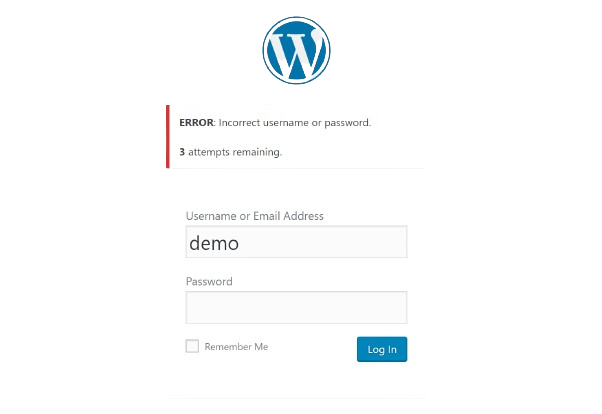
4. Utilize Secure Hosting and SSL Certificates
- Your website's hosting provider plays a significant role in its security. opt for reputable hosting companies that prioritize security measures and offer features like regular backups, firewalls, and malware scanning. Additionally, ensure your website uses HTTPS by installing an SSL certificate. This encrypts data transmitted between your website and its visitors, safeguarding sensitive information from interception.

5. Regularly Backup Your Website
- Despite your best efforts, security breaches can still occur. In such instances, having a recent backup of your website can be a lifesaver. Set up automated backups and store them in secure, off-site locations. Test your backups periodically to ensure they're functional and can be quickly restored in the event of an emergency.
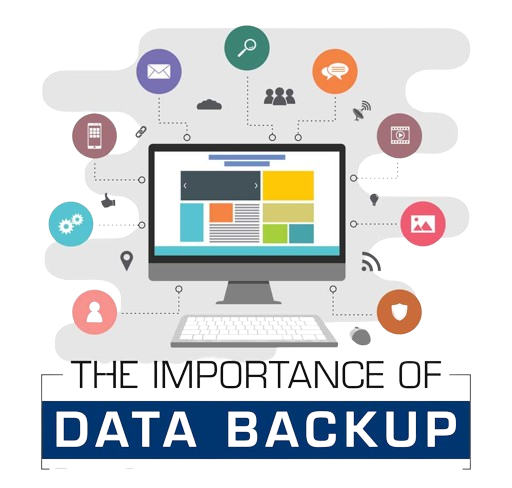
6. Install Security Plugins
- WordPress offers a plethora of security plugins designed to enhance your website's defenses. Choose reputable plugins that offer features such as malware scanning, firewall protection, and login security enhancements. Keep these plugins updated and regularly audit their settings to ensure they're effectively safeguarding your website.
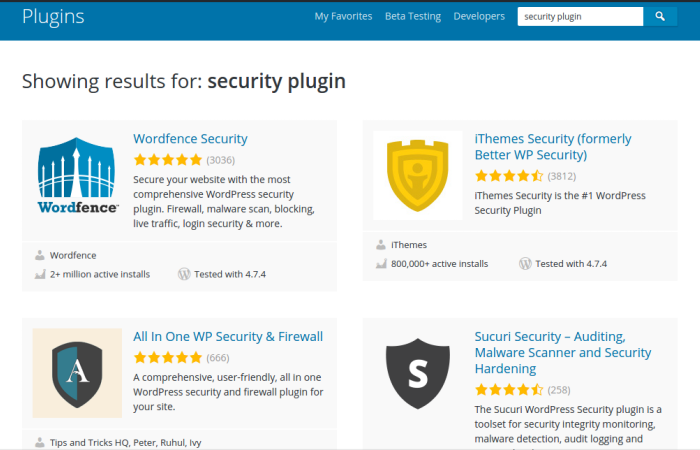
7. Monitor File Permissions and Disable Directory Listing
- Improper file permissions can leave your website vulnerable to unauthorized access. Regularly audit file permissions to ensure they're set correctly, granting appropriate access to users and denying access to unauthorized parties. Additionally, disable directory listing to prevent attackers from viewing the contents of your website's directories, limiting their ability to gather sensitive information.
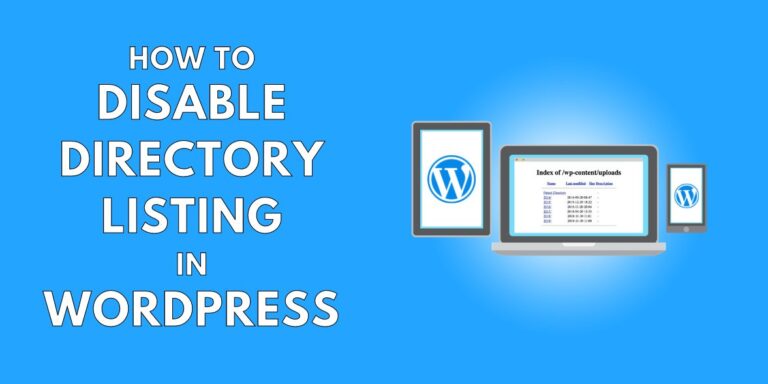
Conclusion
- Securing your WordPress website is not a one-time task but an ongoing commitment to safeguarding your digital assets. By implementing the best practices outlined above, you can significantly reduce the risk of security breaches and protect your website from malicious actors. Remember, vigilance is key in the ever-evolving landscape of cybersecurity. Stay informed about emerging threats and adapt your security measures accordingly. With a proactive approach to security, you can fortify your digital fortress and enjoy peace of mind knowing your WordPress website is well-protected.


