- In today's digital age, web performance is paramount for ensuring a seamless user experience. Slow-loading websites can frustrate users, lead to higher bounce rates, and ultimately harm your business's bottom line. Optimizing web performance not only enhances user satisfaction but also improves search engine rankings and conversion rates. This blog will explore effective techniques and tools to optimize web performance for speed and efficiency.
Techniques for Optimizing Web Performance
1. Minimize HTTP Requests
- Each element on a webpage, such as images, scripts, and stylesheets, requires an HTTP request. Reducing the number of these requests can significantly speed up your site. Combine multiple CSS and JavaScript files into one, use CSS sprites for images, and limit the use of plugins.
2. Enable Compression
- Use tools like Gzip to compress files. Compressed files take less time to load and save bandwidth. Most modern web servers can enable Gzip compression with a simple configuration change.
3. Optimize Images
- Images often constitute the majority of a webpage's load time. Use the correct file format (JPEG for photographs, PNG for graphics), compress images without sacrificing quality, and implement responsive images that load different sizes based on the user's device.
4. Leverage Browser Caching
- When a user visits your site, certain elements can be stored in their browser's cache, so they don't have to be reloaded on subsequent visits. Set appropriate caching headers to specify how long browsers should store these resources.
5. Minify CSS, JavaScript, and HTML
- Minification involves removing unnecessary characters, such as spaces and comments, from code without changing its functionality. Tools like UglifyJS for JavaScript, CSSNano for CSS, and HTMLMinifier for HTML can automate this process.
6. Use Content Delivery Networks (CDNs)
- CDNs store copies of your site's files on servers around the world. When a user accesses your site, files are delivered from the nearest server, reducing load time and bandwidth consumption. Popular CDNs include Cloudflare, Akamai, and Amazon CloudFront.
7. Implement Asynchronous Loading for JavaScript
- By loading JavaScript files asynchronously, you ensure that other elements of the webpage can load simultaneously, rather than waiting for the JavaScript to finish loading.
8. Optimize Server Response Time
- A slow server response time can significantly affect your site’s performance. Optimize your server by reducing the load on it, using efficient database queries, and upgrading your hosting plan if necessary.

Tools for Monitoring and Improving Web Performance
1. Google PageSpeed Insights
- This tool analyzes your website's performance on both mobile and desktop devices, providing actionable recommendations to improve speed. It also scores your site on various performance metrics.
2. GTmetrix
- GTmetrix provides detailed insights into your site's performance, including page load time, total page size, and the number of requests. It also offers suggestions for improving speed and efficiency.
3. WebPageTest
- WebPageTest allows you to run performance tests from multiple locations around the world using real browsers and at real consumer connection speeds. It provides detailed reports on various performance metrics.
4. Pingdom
- Pingdom offers website monitoring services, including uptime and performance monitoring. It provides detailed performance insights and suggests improvements.
5. YSlow
- Developed by Yahoo, YSlow analyzes web pages and provides suggestions for improving their performance based on a set of best practices for high-performance websites.
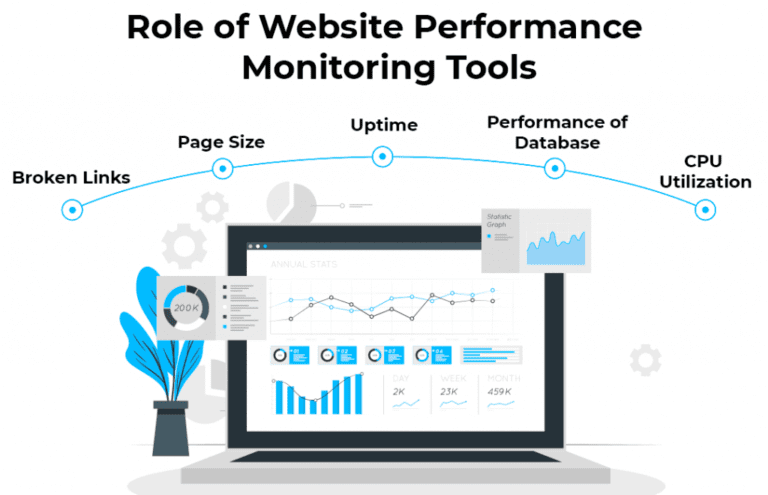
Conclusion
- Optimizing web performance is crucial for providing a better user experience, enhancing SEO, and increasing conversion rates. By implementing techniques such as minimizing HTTP requests, enabling compression, optimizing images, leveraging browser caching, minifying code, using CDNs, loading JavaScript asynchronously, and optimizing server response time, you can significantly improve your site's speed and efficiency. Additionally, utilizing tools like Google PageSpeed Insights, GTmetrix, WebPageTest, Pingdom, and YSlow can help you monitor and enhance your site's performance.



